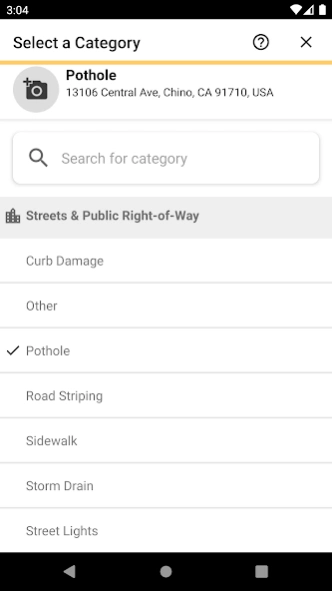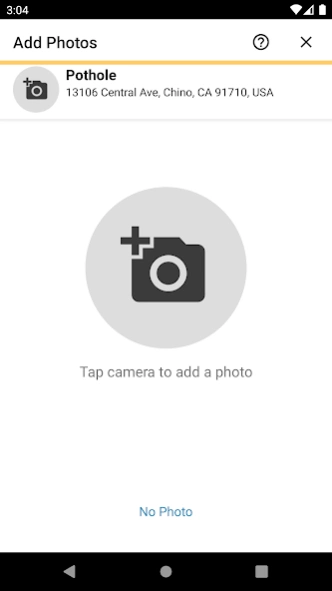My Chino 6.8.0.4702
Free Version
Publisher Description
My Chino - Report non-emergency issues to City of Chino & track their resolution!
Notice a pothole, a damaged street sign, graffiti, or any other local issues? "My Chino," the official city app, puts the power in your hands to help keep our community beautiful and safe.
With the app's built-in GPS feature, you can accurately pinpoint the location of the issue, enabling our dedicated city team to respond swiftly and efficiently.
But "My Chino" goes beyond just reporting. It's your one-stop-shop for staying informed about the latest city updates and news. Through push notifications, you can get real-time information directly on your device.
"My Chino" is more than an app. It's a platform for civic engagement, strengthening the bond between you and your city.
Please remember, "My Chino" is designed for non-emergency services. In case of emergencies, always dial 911.
Download "My Chino" today and let's work together to make Chino an even better place to live, work, and thrive!
About My Chino
My Chino is a free app for Android published in the System Maintenance list of apps, part of System Utilities.
The company that develops My Chino is SeeClickFix. The latest version released by its developer is 6.8.0.4702.
To install My Chino on your Android device, just click the green Continue To App button above to start the installation process. The app is listed on our website since 2023-10-05 and was downloaded 0 times. We have already checked if the download link is safe, however for your own protection we recommend that you scan the downloaded app with your antivirus. Your antivirus may detect the My Chino as malware as malware if the download link to org.cityofchino.seeclickfix is broken.
How to install My Chino on your Android device:
- Click on the Continue To App button on our website. This will redirect you to Google Play.
- Once the My Chino is shown in the Google Play listing of your Android device, you can start its download and installation. Tap on the Install button located below the search bar and to the right of the app icon.
- A pop-up window with the permissions required by My Chino will be shown. Click on Accept to continue the process.
- My Chino will be downloaded onto your device, displaying a progress. Once the download completes, the installation will start and you'll get a notification after the installation is finished.